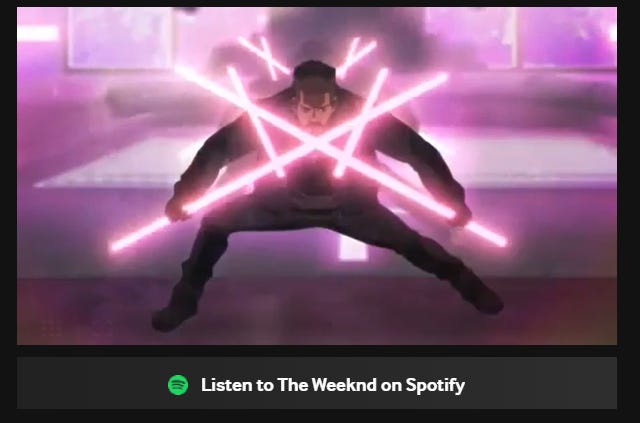When I first started this newsletter, I would pick the topic based off what I was working on that week. Today’s issue is in the same vein, and I hope it’s a helpful one full of actionable points you can put into play straight away.
I have written before about pillar pages (this issue also features an interview with SEO expert Sam Ficek, and this issue talks about writing for an SEO audience) but haven’t gone into a step by step structure for them, which is what I’ll be doing today.
A recap of the theory:
You have a specialty/service/product that people are seeking out and they’re using Google to find it. They may or may not know your name, and they may or may not know the correct term to search for.
The search term is where you need to start, and there’s two types, short tail and long tail. A short tail is something really direct like “roller skates” while a long tail is more specific and generally longer, like “roller skates safety concerns”. A lot of people will be competing for the short tail term and will be putting a lot of effort not only into the SEO for it, but likely for the paid ads as well. Meanwhile, less people are competing for the long tail term, but it’s because less people are searching for it.
It’s ‘easier’ to build your content around long tail terms and improve your SEO there before diving straight into the short tail terms as these are more competitive and take longer to see results for.
By the way, when I say see results, I mean months so don’t expect anything overnight.
One more thing to consider is that you can target more than one long tail search term in one content piece, so pick a few related ones to piece together. In this example it could be “roller skates safety concerns” plus “protective gear” and “common injuries”. Try to build a really wholistic picture so that the person searching will find all the information they could possibly want on this one page instead of needing to do multiple searches.
Once you’ve picked your search term(s), you can write your pillar page. This is not necessarily your home page, but a content page on your website that people land on from any of the search keywords you’re targeting.
From here, people will skim read and grab what information they need, but remember you have an alterior motive. You need to give them lots of directions on the page to where you want them to go. Push them down your sales funnel, sign them up to your newsletter, whatever it is.
What the writing looks like
First up, some structural essentials for any piece of content on your website:
Title - this is what shows on your website, try to match the phrasing of a common search, but also be descriptive. For our example, let’s say Safe roller skating - the do’s and don’ts
Meta title - (maximum of ~60 characters) this is what shows on Google search result pages. You can use the same title as above, or you can alter it to be a bit more “search-y”, but you should also add your company or author name to it. E.g. Safety tips for beginner roller skaters | Skates-R-Us
Meta description - (maximum of 155-160 characters) this is the little description that shows under the title of the search result, and you can use it to set the expectations of what a reader will get out of your content. For our example, Everything you need to know about skating safely, avoiding injuries, and which gear to use.
Author - if your website has a space for author name (and author bio!), definitely use actual names instead of “Company”. The name adds authority to the piece (which is something Google ranks), and the bonus is if your author has good personal SEO, it could help the authority rank even higher. Imagine something written by Stephen Hawking vs something written by Skates-R-Us. You might not have Stephen Hawking on your staff, but having CEO, PhD, or a nice job title can’t hurt.
The URL slug should include your keywords, and if possible get it as close to the .com as possible. This means if your blog posts are hosted under .com/blog/pillar-page, you want to try and get it to .com/pillar-page. Including it in your nav bar also helps, and you should definitely link to it from somewhere on your home page. The more pillar pages you have the more messy this becomes, but for your first one, definitely try to get this.
Alt tags - these are the descriptions you write for images. Many people use them as a place to write the keyword you’re targeting, and that is ok… but don’t forget that the reason we have alt tags is for the vision impaired, so make sure you actually describe what the image is, and if you can fit the keyword in that’s great. If not, don’t sacrific usability and ruin the page for anyone using a screenreader.
Now for the content itself. A blog is the easiest thing to build out, but that’s not to say there’s no place for video content with well written description boxes, downloadable content, or other things like podcasts. Where you can, implement multiple types of media - you can put a video in the middle of a blog, offer audio for the blog, or include a downloadable at the end. Make it rich with content.
Include lots of links, not just to external sites but also to other pages within your own site.
It could be other pieces of content (blogs, videos, etc), but don’t forget about linking to testimonials/case studies, product pages, contact forms, really ask yourself “what else can I link to”. Remember, Google says a few thousand links are acceptable, so like really fill it in. As for external links, try to again aim for authority. Sure you can link to wikipedia, but also link to research when you use statistics, look for articles from big media companies (Forbes, Harvard Review, NYT, industry sites), and generally try to show that the sources you’re using are legitimate. Include links from your very first sentence.
Use heading formats correctly. Only one H1, and use H2s and H3s for actual headings, not just to make text bigger.
Your headings should break up your piece, not just make it look prettier. To determine what your headings say, I recommend using the tried and tested who, what, when, where, how, why list. These will help you think of all the things you forgot, and cover the topic from every angle.
Back to our roller skates (where the introductory paragraph(s) are a general summary of roller skating);
Roller skating for beginners
What roller skate gear do you need
Where to practice roller skating
The benefits of roller skating
How to avoid injuries
How to start roller skating - basic moves
You can also use Google autocomplete to find your H2s. It didn’t work so well with this roller skating example, but you can literally type your main keyword followed by “what” to see what comes up, and use those common searches. You can also check trends.google.com to see what the search volume is.
Ask yourself “can I add a quote?”
Especially in a SaaS B2B piece, if you can add customer quotes that back up what you’re saying, it adds a nice touch and is an easy spot to link to case studies.
You can also add quotes by industry experts, even if they’re not customers, so really think about ways to enrich your content with quotes.
And finally… how long should a pillar page be?
A minimum of 2,000 words.
When you’ve got 6-7 H2s, plus an intro and outro, that’s really only a few hundred words per section, so you’ll actually get to this word count really quickly.
Check these out
Logo Lounge releases an annual report on the trends and themes found in recently released logos. I really liked how they grouped the logos together, and it was interesting to read how the logos are viewed and interpreted by experts.
George Hatzis (who was featured in this Mehdeeka) has begun an interview series called Checklist Check-Ins which not only has a great name but features product designers giving short but sweet advice.
This means when you find an artist’s gif on GIPHY you can click it and be redirected to that artist on Spotify. Seems like it has limited use at the moment, as the button only appears on GIPHY (in browser or in app) and not if you use that gif somewhere else.
This is it for Mehdeeka Season 3
This is the last issue of Mehdeeka for now! I always take a break between seasons, however this time I’m going to try and pre-write the entirety of S4 before actually beginning, so my break may be longer than usual.
In the mean time, I might (?) send out a Friday link round up email every now and then, or if something timely happens (a big rebrand, a new platform? Who knows what will happen tomorrow!).
Next week I will be sending out a round up of the “best of” from this and past seasons, so you will at least have that to look forward to!
Ciao